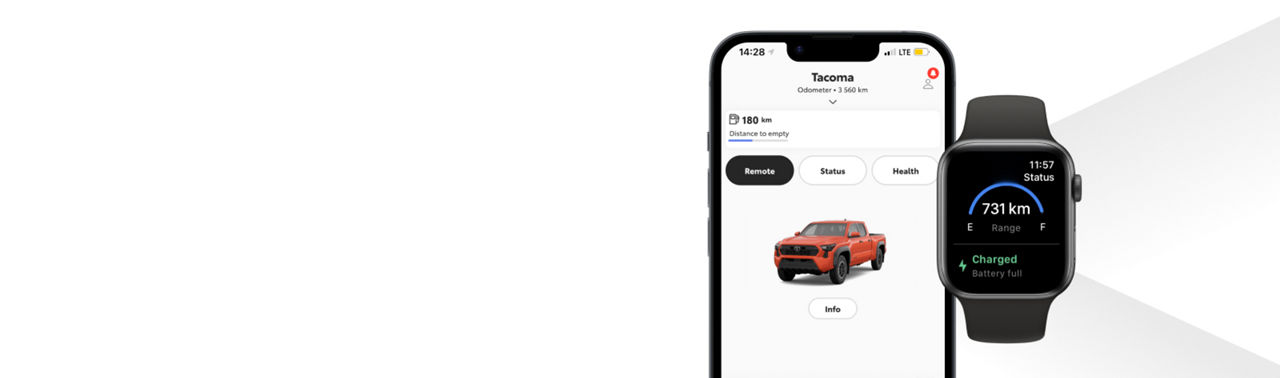[Upbeat music plays]
[Title, Next Generation Toyota Multimedia]
[A Toyota vehicle drives off-road.]
[A caption reads: “US prototype vehicle shown. Driving while distracted can result in loss of vehicle control. All set-up of apps for use in vehicle must be completed when the vehicle is not in operation. Some features may be locked out while the vehicle is in gear. To reduce risk of accident while driving, exercise care when using the systems (even with the voice commands) and obey all local laws concerning use of the systems while driving (as some laws prohibit the use of electronic devices while operating a vehicle).TRD Pro model shown.”]
[A multimedia system is highlighted.]
[A caption reads: “Prototype shown, production vehicle may differ.”]
Narrator: The next generation Toyota multimedia offers enhanced user experience through the all-new interface.
[A caption reads: “Premium high-definition display up to 14 inches”]
[A hand touches the Toyota App button on the multimedia screen.]
The system is available in a range of sizes up to 14 inches. Enjoy increased processing power, offering smartphone-like response and smooth performance.
[Saved profiles are highlighted.]
Personalized User Profiles automatically save your favourite vehicle settings to your Toyota App account and will follow you between Toyota vehicles.
[A hand swipes across the screen for navigation details. A Closed Road message appears.]
[A caption reads: “Drive Connect Capability -- with Cloud Navigation, including Googled points-of-interest (POI) data and Intelligent Assistant, including Hey Toyota and Destination Assist. Subscription required. Subject to availability of 4G network.”]
[A caption reads: “Intelligent Assistant and Cloud Navigation”]
[Voice command screens are highlighted.]
[Navigation details are highlighted.]
Drive connect elevates your driving experience through Cloud Navigation with real-time traffic, map updates and Google points-of-interest and lets you find your next destination with natural voice commands through Intelligent Assistant.
[Animation demonstrates a restaurant search on the multimedia screen. Search results are highlighted.]
You can find a top-rated local place with a simple command like: “Hey Toyota, find a Japanese restaurant near me”. “Go to the second one.”
[Animation demonstrates a message being sent on the multimedia screen.]
[A caption reads: “Intelligent Assistant and Cloud Navigation with Destination Assist are part of the Drive Connect bundle. Prototype shown, production vehicle may differ.”]
…Or send a message to one of your contacts, “Hey Toyota, send a message to Steve,” and share your ETA.
[A What Would You Like to Do message appears.]
[Speech recognition screens are highlighted.]
[Weather results appear on screen.]
[A caption reads: “ Prototype shown, production vehicle may differ.”]
You can even check the weather anywhere in the world with a simple command: “Hey Toyota, what’s the weather like tomorrow?
[An Apple CarPlay screen is highlighted.]
[A caption reads: “Wireless Apple CarPlay”]
[A caption reads: “Apps and services are subject to change at any time without notice. Data charges may apply. Apple CarPlay® functionality requires a compatible iPhone® connected with an approved data cable into the USB media port. Apple CarPlay is a registered trademark of Apple Inc. Prototype shown, production vehicle may differ. Software not final.”]
[An Android Auto screen is highlighted.]
[A caption reads: “Wireless Android Auto”]
[A caption reads: “Android Auto is a trademark of Google LLC. To use Android Auto on your audio display, you’ll need an Android Auto compatible vehicle and Android phone. For phone compatibility visit: https://www.android.com/auto/. Apps and services vary by phone carrier and are subject to change at any time without notice. Prototype shown, production vehicle may differ. Software not final.”]
The next generation Toyota multimedia supports wireless Apple CarPlay and Android Auto so you can access your favourite apps without the need for a cord.
[A caption reads: “24/7 Response Centre”]
[A hand pushes an SOS button.]
[A caption reads: “Safety Connect depends on factors outside of Toyota’s control, including an operative telematics device, a cellular connection, GPS signal, and the availability of a compatible wireless network, without which system functionality and availability may be limited or precluded, including access to response center and emergency support. Stolen vehicle police report required to use Stolen Vehicle Locator. Some features may require the Toyota app. Registration required. Subscription required after trial. Service subject to change at any time without notice. Terms of Use apply. Data charges may apply. Service may vary by vehicle and region. See usage precautions and service limitations in Owner’s Manual and www.toyota.ca/connected for additional details. To learn about Toyota’s data collection, use, sharing and retention practices, please visit www.toyota.ca/connectedservices-privacy”]
[A roadside assistant icon is highlighted.]
[A caption reads: “Safety Connect”]
With Safety Connect, help is just the push of a button away – you can connect with a 24/7 response centre agent to request roadside assistance or in case of an emergency.
[A hand holds a smartphone. The screen displays a Vehicle Health Report.]
[A caption reads: “Depends on operative telematics device & other factors. Registration/subscription required. Terms of Use apply www.toyota.ca/connectedservices-termsofuse. Services may vary & are subject to change without notice. Data charges may apply. See Owner’s Manual, www.toyota.ca/connected, and www.toyota.ca/connectedservices-privacy”]
Service Connect helps you to stay on top of your maintenance with detailed vehicle health reports, alerts, and reminders.
[A hand pushes the Start button on a smartphone screen. Lights on a Toyota vehicle flash.]
With Remote Connect, you can start or stop your engine, lock or unlock your doors and more right from your smart device.
[A Toyota vehicle drives off-road.]
[A caption reads: “***on-screen caption is about a Tundra and off-road driving, but the text isn’t here.
Toyota multimedia and connected services let you get the most out of your drive, with intuitive technologies that make your life so much more convenient, whether you’re in or out of your vehicle.
[The Toyota logo is highlighted.]
[Upbeat music fades to silence.]
***these disclaimers appear in the script, but not the video:
Depends on operative telematics device & other factors. Use only if aware of vehicle surroundings & it is legal & safe (ex., do not use if vehicle is in enclosed space or is occupied by a child). Subject to change without notice. Registration/subscription and Toyota app download required. Terms of Use apply www.toyota.ca/connectedservices-termsofuse. Data charges may apply. See Toyota Owner’s Manual, www.toyota.ca/connected , and www.toyota.ca/connectedservices-privacy
.
Disclaimer: US prototype vehicle shown. Driving while distracted can result in loss of vehicle control. All set-up of apps for use in vehicle must be completed when the vehicle is not in operation. Some features may be locked out while the vehicle is in gear. To reduce risk of accident while driving, exercise care when using the systems (even with the voice commands) and obey all local laws concerning use of the systems while driving (as some laws prohibit the use of electronic devices while operating a vehicle).TRD Pro model shown.