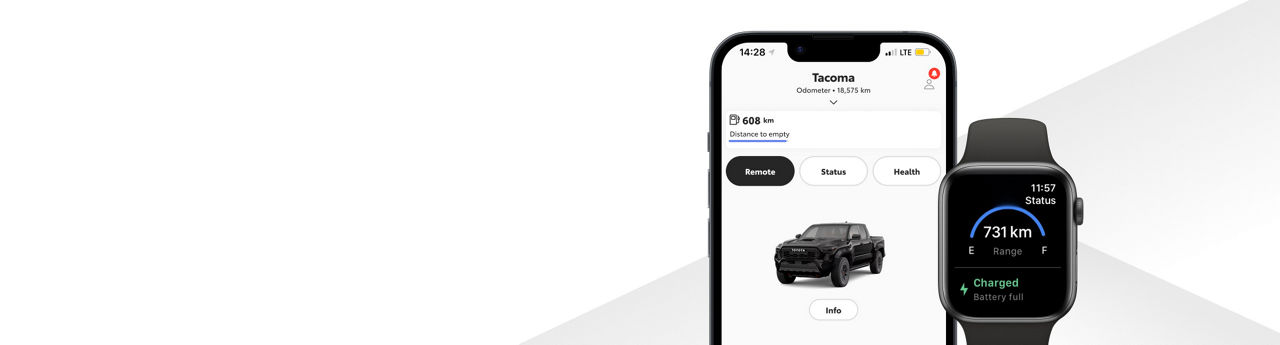[Upbeat music plays.]
[Two Toyota vehicles are parked on a residential driveway.]
[A Land Cruiser badge is highlighted.]
[A Prius badge is highlighted.]
[A man and woman chat in a kitchen.]
Narrator: Imagine starting your day with ease, knowing your car is as connected as you are.
[A caption reads: Toyota Connected Services depend on certain factors outside of Toyota's control in order to operate, including compatible network availability, a cellular connection and GPS signal. Without any one or more of these things, operability may be limited or precluded, including access to response center and emergency support. Services vary by vehicle and are subject to change at any time without notice.]
[A caption reads: “Remote Connect”]
[The woman uses the Toyota app on a smartphone.]
[A message on the phone screen advises that a vehicle was started and will shut off in ten minutes.]
[A caption reads: Toyota Connected Services depend on certain factors outside of Toyota's control in order to operate, including compatible network availability, a cellular connection and GPS signal. Without any one or more of these things, operability may be limited or precluded, including access to response center and emergency support. Services vary by vehicle and are subject to change at any time without notice.]
With Toyota Connected Services, every drive is a seamless experience.
Remote Connect lets you start your car from the comfort of your home.
[Two Toyota vehicles are parked on a residential driveway.]
[A caption reads: Remote Engine start/stop and short range key fob remote start (requires an active DCM) are available on select models only. DCM is active during Connected Services trial periods or with a paid subscription.]
[A hand selects app settings on a smartphone.]
Whether it’s warming up the engine on a chilly morning or cooling it down during a summer heatwave, your vehicle is ready when you are.
[A vehicle dashboard, steering wheel and infotainment screen are highlighted]
[A man grabs a backpack. He uses the Toyota app on a smartphone.]
[A caption reads: Use only if aware of circumstances surrounding vehicle and it is legal and safe to do so (e.g., do not remotely start engine if vehicle is in an enclosed space or vehicle is occupied by a child). Remote Connect is dependent upon an operative telematics device, a cellular connection, navigation map data and GPS satellite signal reception, and other factors outside of Toyota's control, which can limit the ability or functionality of the system. Functionality may differ based on vehicle spec and electrical platform. Driving while distracted can result in loss of vehicle control. Registration and app download are required. App and services subject to change at any time without notice. See usage precautions and service limitations in Owner's Manual.]
And with Remote Door Lock/Unlock, peace of mind is just a tap away. Check if your doors are locked, or unlock them ahead of time from your smartphone with ease.
[A caption reads: Remote start/stop and/or lock/unlock and other features of Remote Connect are only available on select models. Services are dependent upon connection to a compatible wireless network, provided by a third-party wireless service provider. Toyota is not responsible for cellular network discontinuance.]
With Toyota Connected Services, every drive is a seamless experience.
[The man enters a Toyota vehicle.]
[A caption reads: “Drive Connect”]
[An infotainment screen is highlighted.]
Meet your new co-pilot: Drive Connect.
[A caption reads: Drive Connect Capability - with Cloud Navigation, including Google points-of-interest (POl) data and Intelligent Assistant, including Hey Toyota and Destination Assist depend on connection to a compatible wireless network, provided by a third-party wireless service provider. Active trial or paid subscription required. Services may vary and are subject to change without notice. Toyota is not responsible for cellular network discontinuance. Data charges may apply.]
[The man says ‘Hey Toyota’.]
Simply say, ‘Hey Toyota,’ and control various vehicle features with your voice.
[The woman enters a Toyota vehicle.]
[The fronts of both vehicles are highlighted.]
[A caption reads: Driving while distracted can result in loss of vehicle control. All set-up of apps for use in vehicle must be completed when the vehicle is not in operation. Some features may be locked out while the vehicle is in gear. To reduce risk of accident while driving, exercise care when using the systems (even with the voice commands) and obey all local laws concerning the use of the systems while driving (as some laws prohibit the use of electronic devices while operating a vehicle).]
Adjust the temperature, get real-time traffic updates, or set your destination – all hands-free.
[The woman says ‘Hey Toyota. Take me to work’.]
[Music volume increases. An infotainment screen is highlighted.]
[The man pulls his vehicle out of the driveway.]
[The woman pulls her vehicle out of the driveway.]
[The vehicles drive along the road.]
[A caption reads: Cloud Navigation requires a trial or subscription to Drive Connect. Drive Connect Capability — with Cloud Navigation, including Google points-of-interest (POl) data and Destination Assist depend on connection to a compatible wireless network, provided by a third-party wireless service provider. Active trial or paid subscription required. Services may vary and are subject to change without notice. Toyota is not responsible for cellular network discontinuance. Data charges may apply.]
Toyota’s Cloud Navigation ensures you’re always on the best route.
[A navigation screen is highlighted.]
With real-time traffic updates and an easy-to-use interface, getting to your destination has never been smoother.
[A caption reads: “Service Connect”]
[The woman’s vehicle is highlighted. She works at a computer in an office.]
With Service Connect, you can rest assured your Toyota is always in top shape at any time before heading to your next destination.
[A caption reads: Actual response time will vary by dealer. Information provided is based on the last time data was collected from the vehicle and not real time data. Service Connect is not renewable as a stand-alone service and requires an active subscription to any of Safety Connect, Remote Connect or Drive Connect upon trial expiration. See usage precautions and service limitations in Owner’s Manual and www.toyota.ca/connected]
[ A call from Toyota appears on a smartphone screen. The woman speaks into the phone.]
[A caption reads: Actual response time will vary by dealer. Information provided is based on the last time data was collected from the vehicle and not real time data. Service Connect is not renewable as a stand-alone service and requires an active subscription to any of Safety Connect, Remote Connect or Drive Connect upon trial expiration. See usage precautions and service limitations in Owner’s Manual and www.toyota.ca/connected]
When maintenance is required, or if there is a service need, your preferred Toyota Dealership will reach out to schedule a service appointment.
With just one call, you’re back on track.
[The man exits his vehicle. He hikes along a trail.]
And ready for whatever comes next.
[A caption reads: “Safety Connect”]
[The woman drives her vehicle along the road. She pulls off to the roadside. She pushes the SOS button. She drives her vehicle along the road.]
[A caption reads: Services are dependent upon connection to an operative telematics device, compatible wireless network, provided by a third-party wireless service provider, GPS signal. Toyota is not responsible for cellular network discontinuance. Without any one or more of these things, operability may be limited or precluded, including access to response center and emergency support.]
In any situation, Safety Connect ensures help is just a button away.
Whether it’s an emergency or just a quick fix, Toyota is there for you.
The SOS button will automatically provide your location to our roadside partner, and also track and locate your vehicle for recovery if necessary.
[A caption reads: Safety Connect (Automatic Collision Notification/Emergency Assistance/Enhanced Roadside Assistance/Stolen Vehicle Locator): Contact with Safety ConnectTM response centre is dependent upon the telematics device being in operative condition, cellular connectivity availability, and GPS satellite signal reception, which can limit the ability to reach the response centre or receive emergency suppor Services vary by vehice and are subject to change at any time without notice. The Safety Connect trial period is at no extra cost and begins on the original date of purchase or lease of a new vehicle. After the trial period expires, enrollment in a paid subscription is required to access the service. 4G network dependent. Without any one or more of these things, operability may be limited or precluded, including access to response center and emergency support. Toyota is not responsible for cellular network discontinuance. Terms and conditions apply.]
[The woman drives along the road.]
[The man drives along the road.]
With Toyota Connected Services, rest assured your journey will always be in safe hands.
Making every drive smarter, safer, and more connected.
[Both Toyota vehicles are in the residential driveway. The man and woman walk towards the house.]
Wherever life takes you, Toyota is with you every step of the way.
[A Toyota logo is highlighted.]
[Upbeat music fades to silence.]